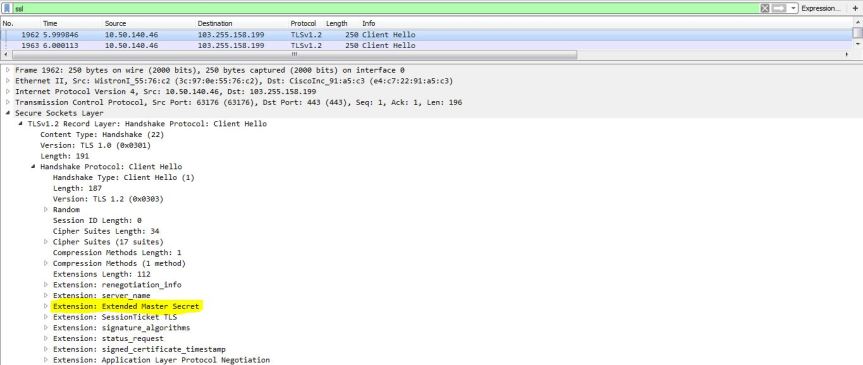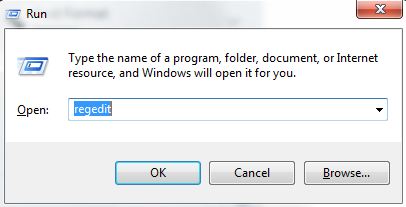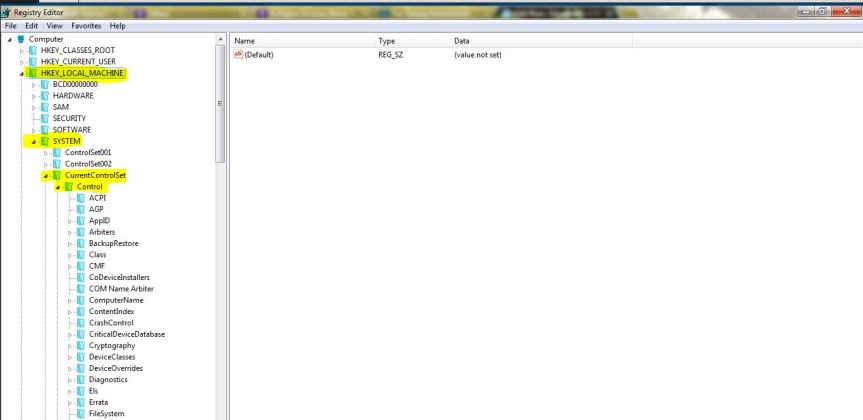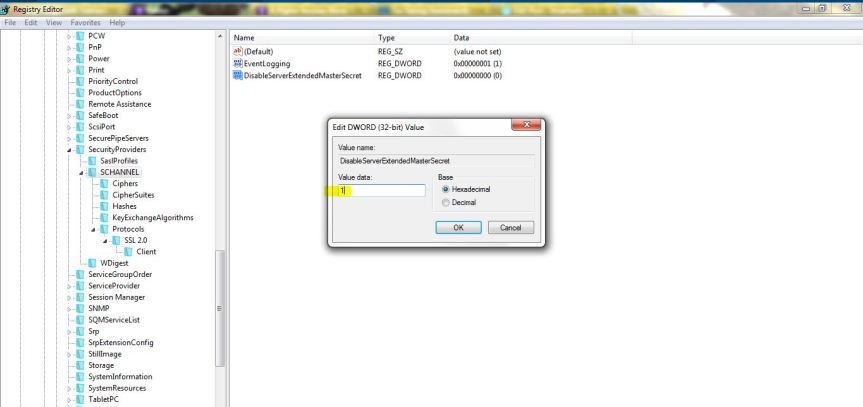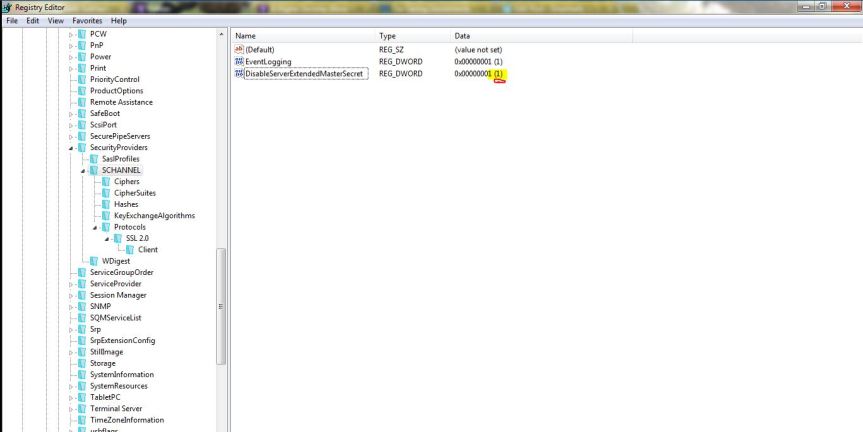To add a new entry to a dynamic address object, use the following XML API syntax:
https://<IP>/api/?type=user-id&action=set&key=<KEY>=&file-name=<XMLFILE>
Where IP is the IP address of the firewall under management, KEY is the pre-generated key for the PAN-OS firewall and XMLFILE is the name of the XML file with the needed additions and/or deletions for the dynamic address object.
The XML file must have the following format for adding new IP addresses to an existing object:
<uid-message>
<version>1.0</version>
<type>update</type>
<payload>
<register>
<entry identifier=“OBJECT ID” ip=”IP”/>
</register>
</payload>
</uid-message>
Multiple additions can be made to the same object or to multiple objects in one API call by adding them to the same XML file:
<uid-message>
<version>1.0</version>
<type>update</type>
<payload>
<register>
<entry identifier=“OBJECT ID 1″ ip=”IP1″/>
<entry identifier=“OBJECT ID 1″ ip=”IP2″/>
<entry identifier=“OBJECT ID 2″ ip=”IP3″/>
</register>
</payload>
</uid-message>
Removing an IP address from an object is similar:
<uid-message>
<version>1.0</version>
<type>update</type>
<payload>
<unregister>
<entry identifier=“OBJECT ID 1″ ip=”IP1″/>
<entry identifier=“OBJECT ID 1″ ip=”IP2″/>
<entry identifier=“OBJECT ID 2″ ip=”IP3″/>
</unregister>
</payload>
<uid-message>
Address can be added and removed in same call :
<uid-message>
<version>1.0</version>
<type>update</type>
<payload>
<register>
<entry identifier=“OBJECT ID 3″ ip=”IP4″/>
<entry identifier=“OBJECT ID 3″ ip=”IP5″/>
</register>
<unregister>
<entry identifier=“OBJECT ID 4″ ip=”IP6″/>
</unregister>
</payload>
</uid-message>
Here is something that I replicated in my lab :
1. Used wget in Kali Linux as a REST client.
2. REST API :
wget –no-check-certificate –post-file=Desktop/T11.xml “https://10.50.243.81/api/?type=user-id&action=set&key=LUFRPT14MW5xOEo1R09KVlBZNnpnemh0VHRBOWl6TGM9bXcwM3JHUGVhRlNiY0dCR0srNERUQT09&file-name=T11.xml&client=wget” –no-http-keep-alive -O Desktop/TOP
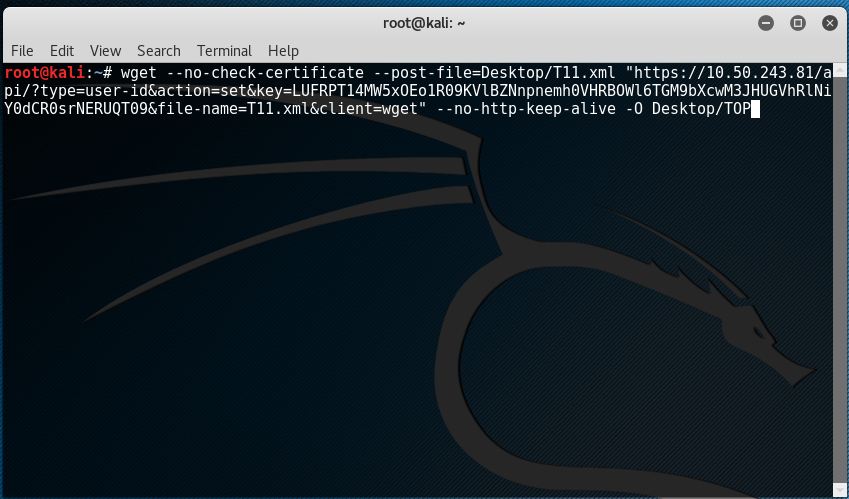
NOTE :
T11.xml:
——-
<uid-message>
<version>1.0</version>
<type>update</type>
<payload>
<register>
<entry identifier=“palo” ip=”1.1.1.1″/>
</register>
</payload>
</uid-message>
TOP File : ( This reflects the result of the triggered API query)
——–
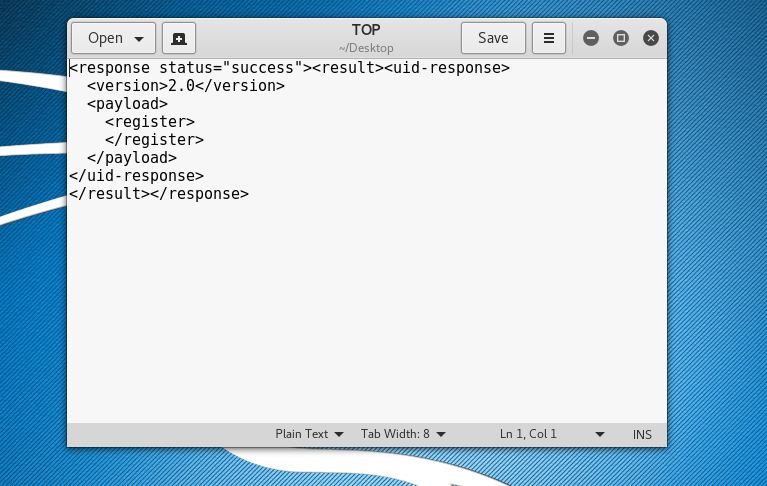
3. This is what you should be seeing on the Palo Alto Networks firewall:
CLI :
—-
> show object dynamic-address-group all
Dynamic address groups in vsys vsys1:
—————————————————-
—————-defined in vsys ——————–
—————-defined in shared——————-
DynTest
filter: “palo”
members: total 2
1.1.1.1 (R)
O: address object; R: registered ip; D: dynamic group; S: static group
=========================
> show object registered-ip tag palo
registered IP Tags
—————————————- —————–
1.1.1.1 #
“palo”
Total: 1 registered addresses
*: received from user-id agent #: persistent
GUI :
—-

NOTE :
======
A) I observed buggy behavior with PAN OS 7.1.4 – h2.
Observed Behavior :
—————–
— Could see registered IPs in the CLI.
— But could not see the IPs in Dynamic Address Group.
— Addresses were not visible in the GUI as well.
— Forced commit. (No changes to commit observed so had to force commit)
— Even after commit, could not see the IPs in the dynamic address group.
— Clicked “more”, after which we could see the dynamic addresses in the dynamic address object.
— Checked in CLI, the registered IPs were visible.
— Tested this with different inputs and firewalls, observed the same behavior everytime.
— Unregistered the IP addresses after which we did not see any registered IP but could see those IPs still stuck in Dynamic address group.
— PAN OS 5 had a command to clear the objects using type=op. But the command is no longer available in PAN OS 7.1.
B) This should be filed as a bug shortly. Already shared the results with the concerned PA Team.